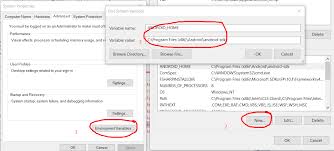It is most common when you run cordova requirements command in CMD. As a result, this makes android app development hard to start. Sometimes it shows up when opening Android studio.
Causes
This Android Home problem comes about as a result of 1 of the following- The Android Home variable may actually not be set in environment variables
- Or it is set but the computer can't find the platform tools folder (inside the SDK still)
ANDROID HOME SOLUTION
The quickest solution for this is to run the following commands in DOS/CMD. For step 1, make sure you replace "installation location" with the exact folder of your android sdk e.g. c:\androidadt\sdk. For step 2 just copy, paste and runIn case the issue was with Android studio, a restart may be necessary. If it was with "cordova requirements" command, just run the command again and you'll see it fixed. I'll be glad to help more in case of any issue. Just comment belowset ANDROID_HOME=C:\ installation location \android-sdkset PATH=%PATH%;%ANDROID_HOME%\tools;%ANDROID_HOME%\platform-toolsThe steps should be in that order