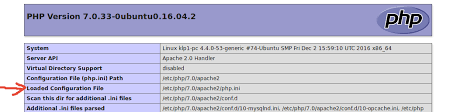Very often in phpmyadmin and php at large, there is need to increase the size of uploaded files. By default, php allows 2M. Here is a solution we derived at Kingline Press Uganda for Website and software developers
Although most tutorials on forums show that you only change these 2 variables,
post_max_size = 128M
upload_max_filesize = 64M
this is WRONG!
Here is what to do
1- put phpinfo(); function in a new php file and save that file on your server
2- run the file in your browser and locate "loaded configuration file" as shown below
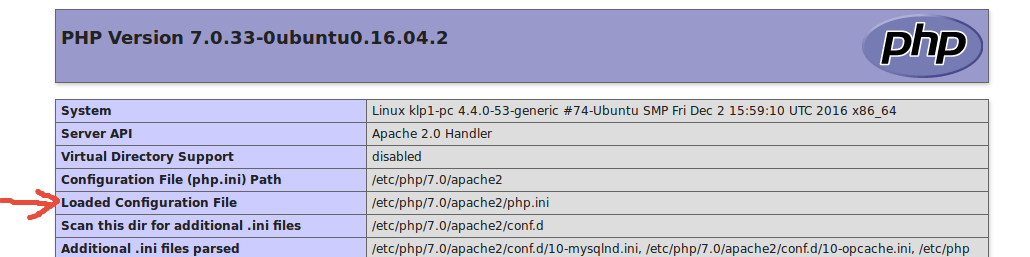
3- open that file in an editor (sublime for me). change the following 3 lines
post_max_size = 128M
upload_max_filesize = 64M
This is the line with the problem. it is the culprit!
error_reporting : E_ALL & ~E_NOTICE & ~E_STRICT & ~E_DEPRECATED
Change it to
error_reporting : E_ALL
Save php.ini
Find out php service name
systemctl list-unit-files | grep php
Restart php service
sudo service php7.0-fpm restart
Restart apache2 service
sudo service apache2 restart
Run phpinfo(); file in browser again to locate upload size
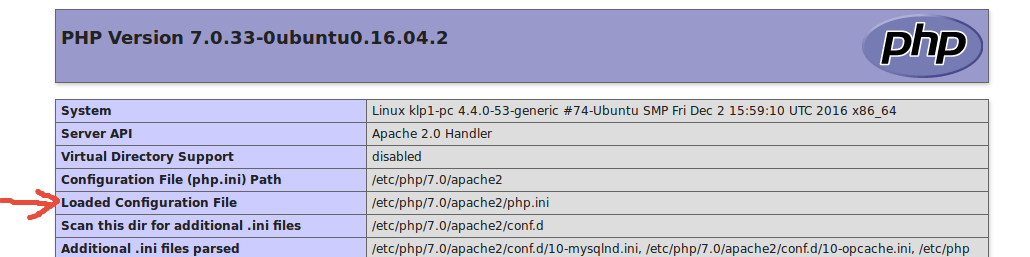 3- open that file in an editor (sublime for me). change the following 3 lines
3- open that file in an editor (sublime for me). change the following 3 lines
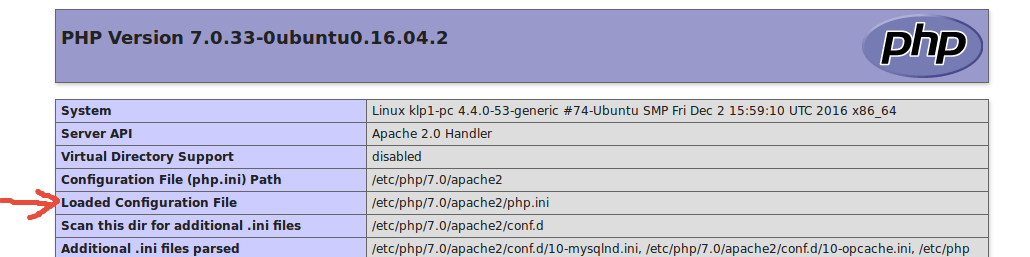 3- open that file in an editor (sublime for me). change the following 3 lines
3- open that file in an editor (sublime for me). change the following 3 lines